Requirements for Invoicing Coop Denmark
Basic requirements
In general, invoices must still fulfill the basic requirements for an invoice, as stated by these guidelines issued by the Ministry of Taxes. Read more on skat.dk (it is in danish).
Coop Denmark is responsible for the managing of invoices and payments on behalf of the independent legal entities, for further explanation on what this means, click here or read on. Furthermore, Coop Denmark has unique requirements for invoices that must be fulfilled. These requirements can be different, depending on the type of invoice sent. These requirements are explained in the next section, under the title “Types of Invoices”. Click here to find a complete list of requirements for all invoices here.
Types of Invoices
Purchase Orders will be sent by both Coop Denmark A/S, and by the Independent Cooperative Societies. Therefore, invoices must be issued to the Legal Entity that sent the order, otherwise the invoices will be rejected. Should a rejection of an invoice occur, you will receive an e-mail with an explanation. Afterwards we would kindly request that you correct and re-send the rejected invoice. Remember to book the rejected invoice internally. If you do not receive e-mails regarding rejected invoices, we would like to kindly request that you contact our Vendor Master Data department at levkartotek@coop.dk.
If we find an error with an invoice regarding incorrect amount(s), or an issue with the price(s), we will issue a corrective document to ensure a timely payment. We would therefore request that you do not issue a credit note for the difference, as the corrective document issued by either Coop Denmark, or the Independent Cooperative Societies will reconcile the error as needed. This corrective document is called a “Short Pay” document. If you do not receive e-mails regarding corrective documents from Coop Denmark, please contact our Vendor Master Data department at levkartotek@coop.dk.
Invoicing Goods via PDF
Invoices should contain the necessary information required by the relevant guidelines for international trade.
Furthermore, we require the following information be clearly noted on the invoice:
- The 10-digit Purchase Order Number (which currently starts with 45xxxxxxxx), which you have received from Coop Denmark.
- The VAT-number for the Purchasing Party. Which is the legal entity that is responsible for the purchase, and which is visible on our order sent to you. (For further information on Legal Entities, see the last section of this document here.)
PDF invoices should be sent to invoice@coop.dk.
Invoicing via the EDI System
Invoices should contain the necessary information required by the relevant guidelines for international trade.
Furthermore, we require the following information be clearly noted on the invoice:
- The 10-digit Purchase Order Number (which currently starts with 45xxxxxxxx), which you have received from Coop Denmark.
- Invoices should be sent in the UNB-segment to Coops main GLN, which is
- The Legal Entity should be noted via it’s GLN in the NAD+BY segment. This means the Legal Entity responsible for the purchase, and which is visible on our order sent to you.
- The Delivery Party should be noted via it’s GLN in the NAD+DP segment.
Please note that the PIA-segment under LIN is no longer used (supplemental goods description). Information in the PIA-segment will be ignored, and Coop expects a GTIN-number in the LIN-segment.
It is extremely important that the invoices meet the current EDI-guidelines Otherwise, the invoice will be rejected.
Below is an example of the EDI-segment for our store, “Dagli’Brugsen Gundsømagle”, where the Legal Entity that owns the store is “Jyllinge Cooperative Society” (Jyllinge Brugsforening in the original Danish):
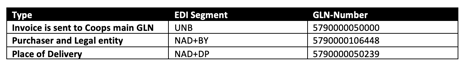
You can find the list of GLN you can use, here.
Invoicing Services for our Stores
Invoices should contain the necessary information required by the relevant guidelines for international trade.
Furthermore, we require the following information be clearly noted on the invoice:
It is important to issue the invoice to the individual store. To ensure quick processing of your invoice, you need to enter the 10-digit CostCenter on invoice. It must always be entered on the invoice. "CC" must always be entered in front of the stores CostCenter (example CC1000000000). The CostCenter should be entered in the field: "Your reference" or "Att.".
See the updated list of the stores CostCenter here. (You must use Chrome as your browser).
Invoicing via PDF must be sent via e-mail to invoice@coop.dk.
Film about invoicing services via PDF can be seen here: Invoicing via PDF
If you invoice via OIO, read the instructions under the section "Invoicing via EAN/OIO".
Invoicing Services for our Main Office
Invoices should contain the necessary information required by the relevant guidelines for international trade.
Furthermore, we require the following information be clearly noted on the invoice:
To ensure timely processing of your invoice, you must note the e-mail address of the person or department responsible for sending the order. The e-mail address can be used in the field: “Your reference:” or “Att:”.
Invoicing via PDF files should be sent by mail to invoice@coop.dk.
Film about invoicing services via PDF can be seen here: Invoicing via PDF
If you invoice via EAN/OIO, please read the guidelines in the next section.
Invoicing via EAN/OIO
Invoices should contain the necessary information required by the relevant guidelines for international trade.
Furthermore, we require the following information be clearly noted on the invoice:
When invoicing electronically via the OIO system, the same standards apply as when you send us a standard PDF invoice. These guidelines can be found here. When you send invoices via EAN/OIO, remember to issue the invoice to the correct GLN og to note the correct reference ID. There are two types:
- CostCenter – to be used if you are dealing directly with a store. You can find a list of Legal Entities, which are responsible for the CostCenter via GLN list - click here. (It is recommended that you use Google Chrome as your browser.)
- E-mail addresses – Typically used when you are dealing directly with the Head Office. The e-mail address must belong to the person responsible for approving the invoice here at Coop.
Please use the following EAN-number when sending invoices to COOP: EAN: 5790000102600.
If an invoice is not issued correctly, we will automatically send you a mail with a link where the information can be corrected.
In the GLN file you can see the stores CostCenter, GLN nr. and CVR number (legal entity) it belongs to. You can see the list here.
Film about invoicing via EAN/OIOUBL can be seen here: Invoicing via EAN/OIOUBL
Invoicing via Internal Orders (IO no.)
Invoices should contain the necessary information required by the relevant guidelines for international trade.
Furthermore, we require the following information be clearly noted on the invoice:
When having an internal order number (IO-number), the e-mail of the person who issued the IO-number must be in the field: “Your Reference” or “Att.”.
The IO-number itself must be visible on the invoice, preferably somewhere in the top half.
Invoicing via incoterms FOB
There are some specific requirements regarding orders with incoterms FOB – See the figure below.

Coop Denmark’s Legal Entities
The correct invoice-recipient should always be noted on the invoice. When sending invoices via PDF. it is essential that the VAT number for the Legal Entity is noted on the invoice. When sending invoices via the EDI/OIO system, the invoices must contain the correct GLN. You can find the GLN list here (we recommend that you use Google Chrome to open the link).
Purchase Orders that are delivered directly to our stores will either be issued by Coop Denmark, 365discount or the Independent Cooperative Societies. The invoice should be issued to the Legal entity that gave the order.
When delivering to our Central Warehouses the legal entity will always be Coop Denmark A/S. There are no changes for invoices for deliveries that happened directly to our warehouses, this is true whether the invoice is a PDF file or sent via the EDI/OIO systems.
Further Explanation for Delivering Directly to our Stores
The diagram below shows the basic principles for delivering and invoicing directly to our stores, as well as a general guideline for finding the Legal Entities to invoice.
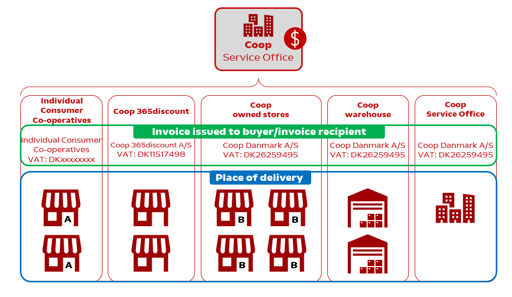
Film about legal entities can be seen here: Legal entities
Translator’s note: Coop Servicekontor has been called Head Office in this document. The word “Brugsforening” should be understood as “Independent Cooperative Society”. Green area is an illustration for invoice that is issued to Coop Denmark’s Legal Intities and blue area is where delivery is directly to the store.
If you have received an order from a store that is owned directly by Coop Denmark A/S, then it is Coop Denmark’s VAT/GLN that must be used as the Legal Entity. If an order is received from a store owned by an Independent Cooperative Society, then the VAT/GLN of that Legal Entity must be used. Finally, if an order is received from a 365discount store, then it is the relevant 365discount store’s VAT/GLN that must be used. The legal entity must always be the same on the invoice, as on the order we sent to you.
This also means that it is not possible to send an aggregate invoice that contains deliveries across several Legal Entities. We regret to insist that we must receive one invoice per order. It is Coop’s Head Office that is responsible for processing invoices and payments. Therefore, you must never send invoices directly to the individual store.

